This course empowers you to confidently resolve power, connectivity, and usability issues—ensuring devices function at their best in any environment. You’ll gain a solid understanding of compatibility requirements for CPUs, RAM, GPUs, and storage, and learn how to leverage Device Manager to identify and fix hardware problems, including updating or reinstalling drivers. The course also covers interpreting device status indicators, so you’ll know exactly what those colored lights mean and how to respond. Additionally, you’ll explore the benefits and risks of upgrading firmware and devices in production settings. Expand your expertise to include a wide range of peripherals, from printers and audio devices to input components and external video units. By mastering these essential troubleshooting and management techniques, you’ll be prepared to support diverse business environments and deliver exceptional IT solutions.

Gain next-level skills with Coursera Plus for $199 (regularly $399). Save now.
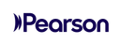
Cisco Certified Support Technician IT Support 100-140 Unit 4
This course is part of Cisco Certified Support Technician IT Support - 100-140 Specialization

Instructor: Pearson
Included with
Recommended experience
What you'll learn
Diagnose and resolve power, connectivity, and usability issues in computer systems.
Assess compatibility requirements for CPUs, RAM, GPUs, and storage devices.
Use Device Manager to identify, update, and manage hardware drivers and device status.
Troubleshoot, configure, and support a wide range of computer peripherals and external devices.
Skills you'll gain
Details to know

Add to your LinkedIn profile
September 2025
2 assignments
See how employees at top companies are mastering in-demand skills

Build your subject-matter expertise
- Learn new concepts from industry experts
- Gain a foundational understanding of a subject or tool
- Develop job-relevant skills with hands-on projects
- Earn a shareable career certificate

There is 1 module in this course
In this module, you’ll focus on troubleshooting common computer, peripheral, and hardware issues. This is where you really start to understand how things work—if you can troubleshoot a problem, you truly know the system. You’ll develop your own troubleshooting process, building on common strategies while tailoring them to your style. You’ll also learn how to create a troubleshooting tracker to keep your efforts organized. You’ll explore a variety of hardware issues you might encounter, whether they’re inside the computer or involve external devices like printers or external hard drives. By the end of this module, you’ll be prepared to tackle a wide range of technical challenges in your environment.
What's included
15 videos2 assignments
Earn a career certificate
Add this credential to your LinkedIn profile, resume, or CV. Share it on social media and in your performance review.
Explore more from Support and Operations
 Status: Free Trial
Status: Free Trial Status: Free Trial
Status: Free Trial Status: Free Trial
Status: Free Trial Status: Free Trial
Status: Free Trial
Why people choose Coursera for their career





Open new doors with Coursera Plus
Unlimited access to 10,000+ world-class courses, hands-on projects, and job-ready certificate programs - all included in your subscription
Advance your career with an online degree
Earn a degree from world-class universities - 100% online
Join over 3,400 global companies that choose Coursera for Business
Upskill your employees to excel in the digital economy
Frequently asked questions
Yes, you can preview the first video and view the syllabus before you enroll. You must purchase the course to access content not included in the preview.
If you decide to enroll in the course before the session start date, you will have access to all of the lecture videos and readings for the course. You’ll be able to submit assignments once the session starts.
Once you enroll and your session begins, you will have access to all videos and other resources, including reading items and the course discussion forum. You’ll be able to view and submit practice assessments, and complete required graded assignments to earn a grade and a Course Certificate.
More questions
Financial aid available,

