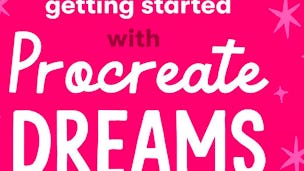Plan and execute an animated short from storyboarding to exporting your final animation with Procreate Dreams.
As a multi-disciplinary creative, your instructor, Smitesh Mistry, loves exploring his creativity through different disciplines. From illustrator to videographer to animator to content creator, he has transferred his fun and abstract creative style to tons of different projects, platforms, and softwares—now that includes Procreate Dreams. You might already know Smitesh and his work from Instagram, TikTok, or his previous Skillshare classes, but now Smitesh is here to share how Procreate Dreams elevated his creativity, unlocked new stylistic opportunities, and helped bring new ideas to life through a brand new lens. Now Smitesh wants to share how you can use Procreate Dreams to explore new creative opportunities and fully produce an animated story with three distinct scenes. In this class, you’ll discover how to storyboard, develop your characters and story arc, add music to your animation, and create a final animation filled with organic movement and hand-drawn elements. With Smitesh by your side, you’ll: * Create a rough storyboard to establish your idea * Pair music with the emotion and ideas behind your story * Build out your characters and background * Use the Performing tool and effects like Gaussian blur and glow to complete your piece * Plus, you’ll get a look into Smitesh’s workflow as he creates his own animated short from start to finish. Whether you’re a natural storyteller who wants to give animation a try or you’re an animator looking to dive into a more in-depth animation project in Procreate Dreams, you’ll leave this class with the ability to plan, execute, and export a fully animated story all in one app complete with unique characters, emotional scenes, and fun animated effects. No Procreate Dreams or animation experience is required to take this class. You’ll simply need your iPad and Apple Pencil. Previous experience with Procreate will help you in this class but isn’t necessary. Instructor bio: Smitesh Mistry is a graphic designer and illustrator who specializes in creating fun, abstract, and meaningful visual content. By day, he works on a wide range of design projects spanning digital and print, and in his spare time, he enjoys experimenting with new creative skills, sketching, and producing design content for his YouTube and Instagram channels. Passionate about teaching, Smitesh creates classes that make design approachable for beginners while also helping intermediate learners sharpen their skills. His goal is to inspire students to explore their creativity, gain confidence with design tools, and bring their ideas to life.