Whether you're new to Adobe Photoshop or looking to refresh your skills, this course will guide you through the core workflows that power modern image editing — right from your browser. Photoshop Foundations is a beginner-friendly course designed to help you build confidence with Photoshop on the web. Across three short, hands-on modules, you'll explore the Photoshop interface; practice essential editing techniques; and develop the skills to organize, enhance, and export images with creative control. From setting up an Adobe Creative Cloud account to mastering selections, adjustments, and nondestructive workflows, this course provides a complete introduction to modern image editing.

Gain next-level skills with Coursera Plus for $199 (regularly $399). Save now.

Recommended experience
What you'll learn
Navigate the Photoshop web interface and apply core editing techniques using layers and adjustments.
Use selection tools and adjustment layers to enhance images non-destructively.
Organize and export images using best practices for quality and creative control.
Apply sharpening and finishing techniques to prepare images for different platforms.
Skills you'll gain
Details to know

Add to your LinkedIn profile
September 2025
3 assignments
See how employees at top companies are mastering in-demand skills

There are 3 modules in this course
This beginner-friendly module introduces you to Adobe Photoshop on the web. Through short, hands-on tutorials, you'll explore the Photoshop interface, understand how layer-based editing works, and gain confidence using essential tools for selections, adjustments, and image export. Whether you're brand new to Photoshop or returning to refresh your skills, this course will help you build a strong creative foundation—right in your browser.
What's included
5 readings1 assignment1 plugin
This module introduces you to essential editing techniques in Photoshop on the web. You'll explore how to make precise selections, apply nondestructive adjustments, and enhance images with confidence.
What's included
4 videos4 readings1 assignment1 plugin
In this module, you'll refine your editing workflow by organizing layers, applying finishing touches, and exporting images in the right formats for different use cases. You'll also explore how generative AI features in Photoshop on the web can accelerate creative tasks, enhance visual storytelling, and support nondestructive editing. By combining traditional techniques with AI-powered tools, you'll gain more flexibility and control in your final outputs.
What's included
5 videos4 readings1 assignment1 plugin
Explore more from Design and Product
 Status: Preview
Status: Preview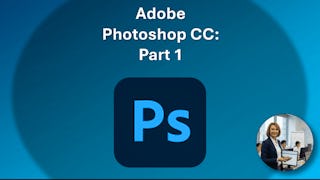 Status: Preview
Status: PreviewLogical Operations
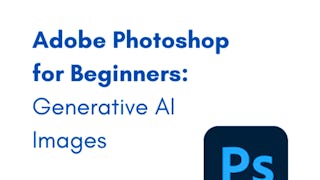 Status: Free
Status: Free
Why people choose Coursera for their career




Frequently asked questions
To access the course materials, assignments and to earn a Certificate, you will need to purchase the Certificate experience when you enroll in a course. You can try a Free Trial instead, or apply for Financial Aid. The course may offer 'Full Course, No Certificate' instead. This option lets you see all course materials, submit required assessments, and get a final grade. This also means that you will not be able to purchase a Certificate experience.
When you enroll in the course, you get access to all of the courses in the Specialization, and you earn a certificate when you complete the work. Your electronic Certificate will be added to your Accomplishments page - from there, you can print your Certificate or add it to your LinkedIn profile.
Yes. In select learning programs, you can apply for financial aid or a scholarship if you can’t afford the enrollment fee. If fin aid or scholarship is available for your learning program selection, you’ll find a link to apply on the description page.
More questions
Financial aid available,







