UI Components
Filter by
SubjectRequired *
LanguageRequired *
The language used throughout the course, in both instruction and assessments.
Learning ProductRequired *
LevelRequired *
DurationRequired *
SubtitlesRequired *
EducatorRequired *
Results for "ui components"
 Status: PreviewPreview
Status: PreviewPreviewSkills you'll gain: Apple Xcode, Apple iOS, UI Components, Mobile Development, User Interface (UI) Design, Swift Programming, Responsive Web Design
Beginner · Course · 1 - 4 Weeks
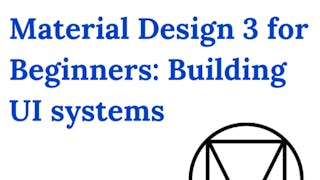 Status: FreeFree
Status: FreeFreeSkills you'll gain: Figma (Design Software), UI Components, User Interface (UI) Design, Color Theory, Typography, User Centered Design, Design Elements And Principles, Web Design and Development, Web Content Accessibility Guidelines
Intermediate · Guided Project · Less Than 2 Hours
 Status: FreeFree
Status: FreeFreeSkills you'll gain: Usability, Prototyping, User Interface (UI) Design, Figma (Design Software), Human Computer Interaction, Interaction Design, UI Components, Mockups, Wireframing
4.3·Rating, 4.3 out of 5 stars8 reviewsIntermediate · Guided Project · Less Than 2 Hours
 Status: Free TrialFree TrialB
Status: Free TrialFree TrialBBoard Infinity
Skills you'll gain: Apple iOS, Apple Xcode, Swift Programming, Mobile Development, User Interface (UI), UI Components, Model View Controller, Responsive Web Design, Storyboarding
Intermediate · Course · 1 - 4 Weeks
 Status: Free TrialFree TrialB
Status: Free TrialFree TrialBBoard Infinity
Skills you'll gain: HTML and CSS, Responsive Web Design, Web Design and Development, Front-End Web Development, Web Content Accessibility Guidelines, Bootstrap (Front-End Framework), User Interface (UI) Design, Usability, Mobile Development, UI Components, Performance Tuning, Typography, Scalability
Intermediate · Course · 1 - 4 Weeks
 C
CCoursera
Skills you'll gain: Figma (Design Software), UI Components, User Interface (UI) Design, User Experience, Style Guides, Prototyping, Typography
Intermediate · Guided Project · Less Than 2 Hours
 Status: Free TrialFree TrialS
Status: Free TrialFree TrialSScrimba
Skills you'll gain: Cascading Style Sheets (CSS), React.js, Front-End Web Development, UI Components, Maintainability, Software Design, Web Development
Intermediate · Course · 1 - 4 Weeks

Skills you'll gain: Wireframing, Mockups, UI Components, Interactive Design, User Interface (UI), User Flows, Usability Testing, Design
4.7·Rating, 4.7 out of 5 stars14 reviewsBeginner · Guided Project · Less Than 2 Hours
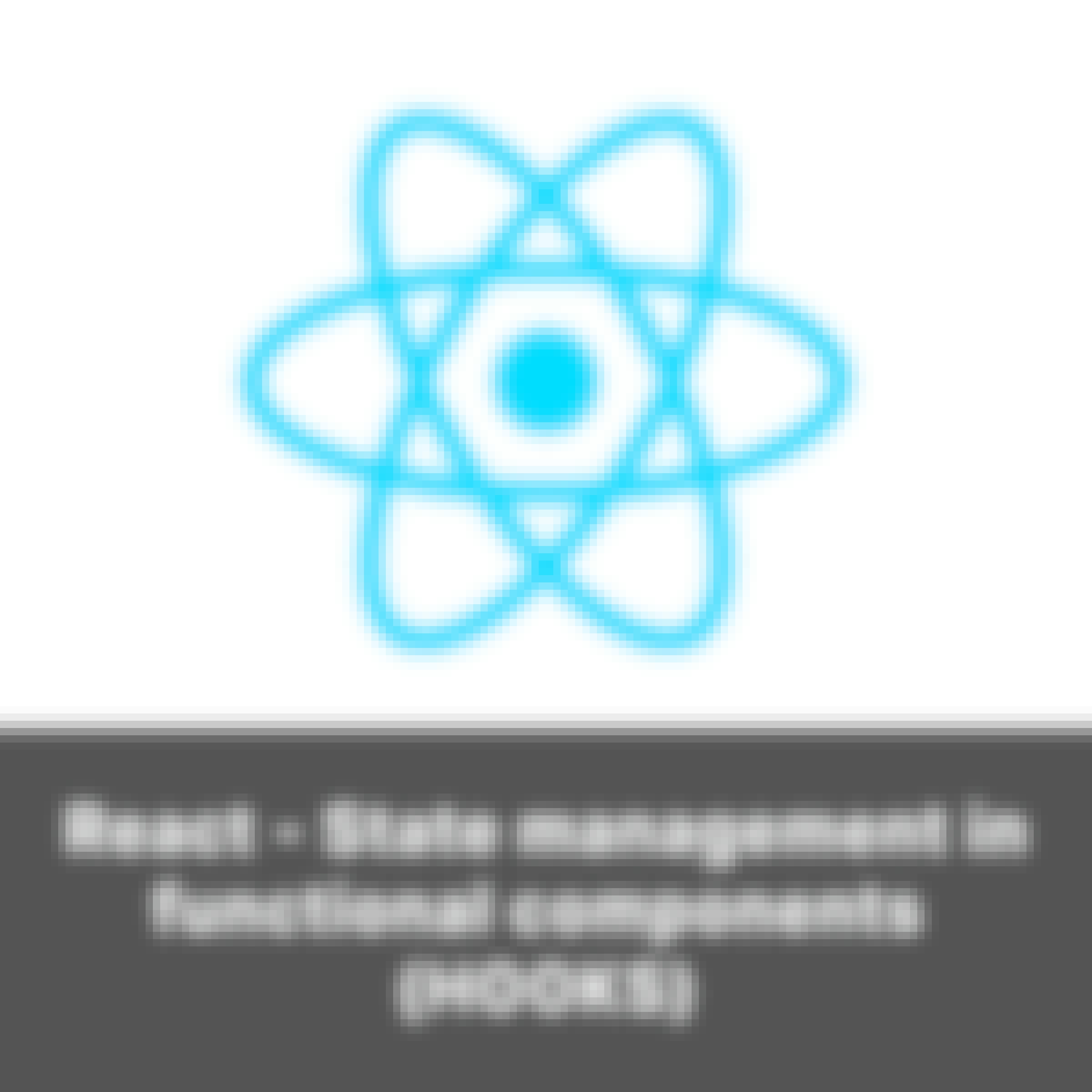
Skills you'll gain: React.js, JavaScript Frameworks, UI Components, Javascript, Web Development Tools, Front-End Web Development, Web Development
Intermediate · Guided Project · Less Than 2 Hours
 Status: NewNewStatus: Free TrialFree TrialS
Status: NewNewStatus: Free TrialFree TrialSSimplilearn
Skills you'll gain: AI Personalization, Wireframing, Generative AI, Prototyping, Figma (Design Software), User Interface and User Experience (UI/UX) Design, User Flows, UI Components, Technical Design, Design, Software Design, Software Architecture, Responsive Web Design
Beginner · Course · 1 - 4 Weeks
 Status: Free TrialFree Trial
Status: Free TrialFree TrialSkills you'll gain: User Interface (UI) Design, Adobe XD, Wireframing, Figma (Design Software), UI Components, Responsive Web Design, Usability Testing, Design, Design Software, Prototyping, Artificial Intelligence and Machine Learning (AI/ML)
Beginner · Course · 1 - 4 Weeks

Skills you'll gain: TypeScript, React.js, UI Components, Javascript, Software Design Patterns
Advanced · Guided Project · Less Than 2 Hours